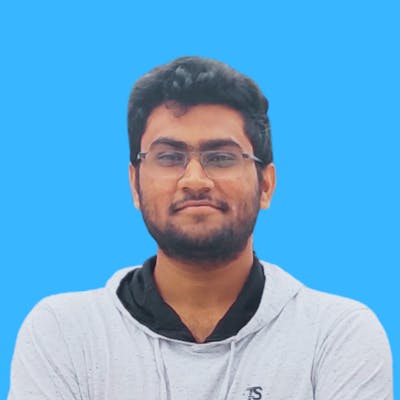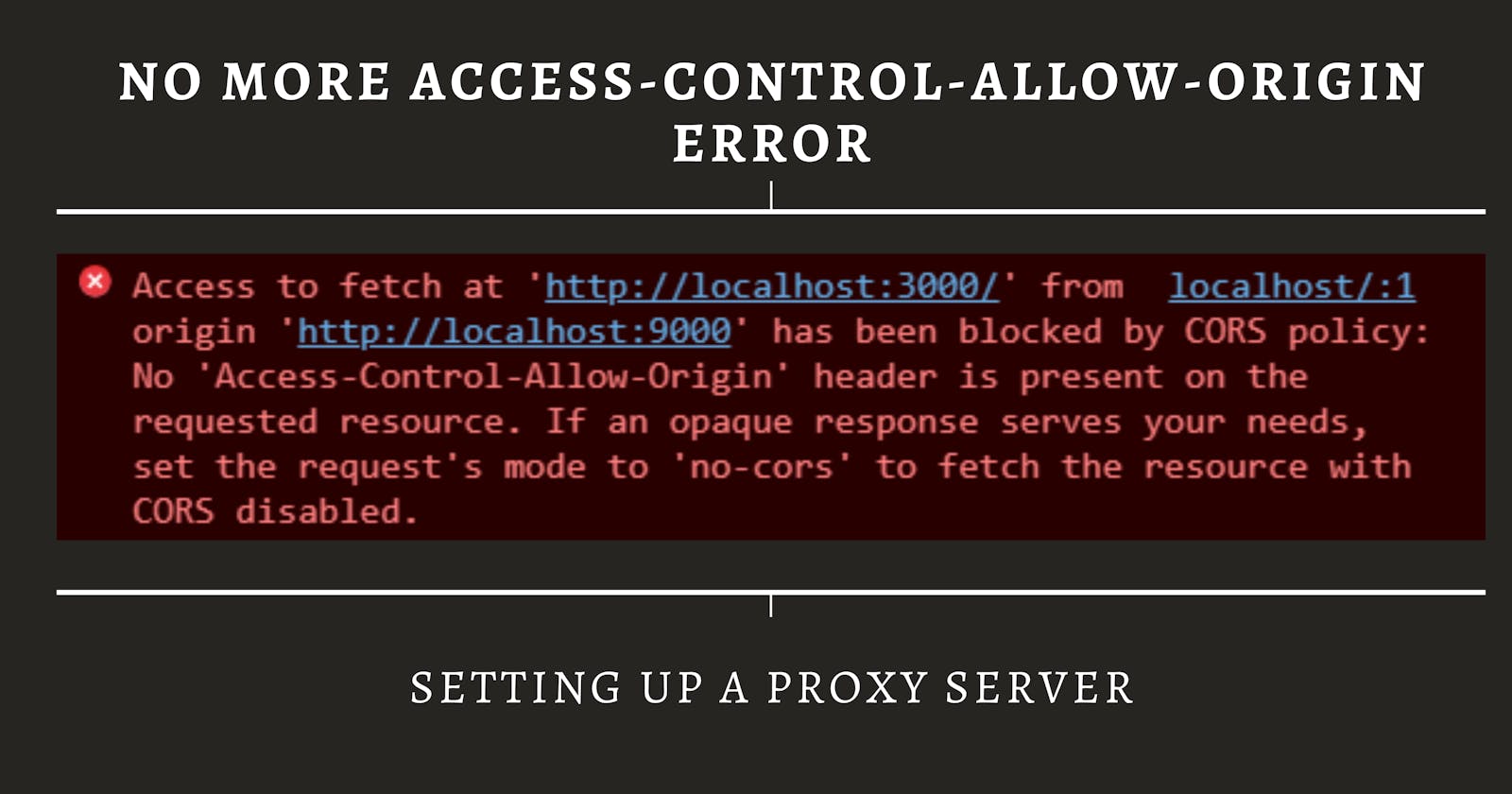No more Access-Control-Allow-Origin error
Setting up a proxy server
Problem
No 'Access-Control-Allow-Origin' header is present on the requested resource
This is the error that bugged me the most in the early stages of my web development journey.😪
To know more about this error and about CORS:
developer.mozilla.org/en-US/docs/Web/HTTP/C..
Solution
The simplest way to resolve this issue is to build a proxy server.
In computer networks, a proxy is a type of proxy server that retrieves resources on behalf of a client from one or more servers.
Don't let the name fool you, it is simple, dead simple. Of course only if you have,
- Visual Studio Code or any other code editor of your preference.
- Node JS installed.
- Some basics of Express JS
- Some knowledge about Axios
If you don't know anything about Express, go to any tutorial on the internet and learn to setup an Express app, just the basics nothing much.
I have created a cors activated API for this tutorial (Lets call it Random value API), for which we are building the proxy server.
Random value API: random-value-generator.herokuapp.com
Alright lets get started 💪
Step 1
Create an empty folder, lets say its name is proxy-server-demo and open it with VS Code. Open terminal and enter
npm init -y
This will create a file called package.json in the folder.
Step 2
Install Express JS using
npm install express --save
command in the terminal.
This creates package-lock.json and node_modules folder.
Step 3
In order to send requests from the server we are creating, we need a package called axios which can be installed through the following command.
npm install axios --save
To set the Access-Control-Allow-Origin property to allow all origins the access to the response we need a package called cors. So install that using
npm install cors --save
Step 4
Create a new file index.js and enter the code below
const axios = require("axios");
const cors = require("cors");
const express = require("express");
const app = express();
const port = 3000;
app.use(
cors({
origin: "*", // Sets Access-Control-Allow-Origin to allow all origins
})
);
app.get("/", async (req, res) => {
// Requesting Random value API
try {
const response = await axios.get(
"https://random-value-generator.herokuapp.com/"
);
console.log(response.data);
res.send(`${response.data}`);
} catch (error) {
console.log(error);
}
});
app.listen(port, () => {
console.log("Switched On");
});
Step 5
Run the server using node index.js and make sure you add some reaction to this article😉.
Voila! 🎉 You have successfully setup a proxy server, Test it with your frontend.
Repository for the proxy server created in this tutorial: github.com/ikkurthis1998/proxy-server-demo
Conclusion
It is short one, but a useful one. If you have any queries still unresolved, please comment down below, I will try my best to resolve them.
See you in the next one. Howdy🤠